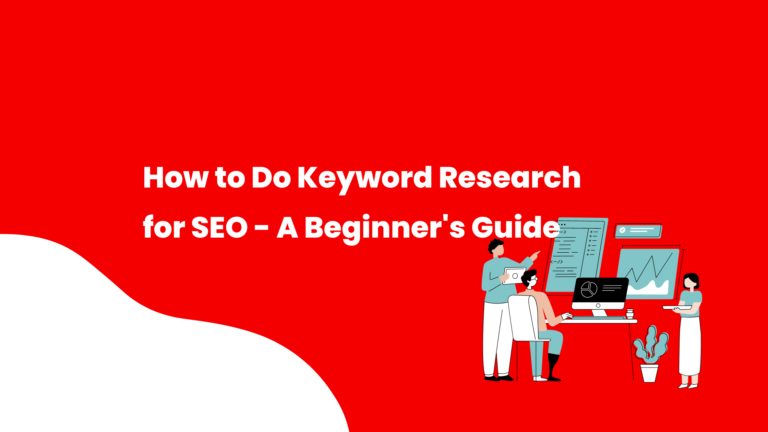WordPress.com vs WordPress.org
Did you know, as per the data by W3Tech, WordPress is used by two out of every five websites, or in other words, 40% of the websites on the internet are built using WordPress?
But, most people get confused with wordpress.com and wordpress.org.
Particularly beginners, they become more confused and ultimately select the wrong platform.
Table of Contents
Let’s Begin!
WordPress.com vs wordpress.org, I usually ask my friends, which is the better platform.
If you are trying to build a website or set up a website, there are lots of factors you need to consider before jumping into action.
To illustrate my point, imagine this: I tell you that, setting up a website is quite simple, and WordPress makes it possible to do so quickly. Just imagine it for a minute.
Of course, one may easily establish a website using WordPress.
But, how can you build a website without understanding the platform? If your requirements are different or if you are completely new, understanding the platform or tool you intend to utilize is really crucial. You must understand why you chose that specific platform. For any online business, selecting the proper platform is crucial.
Don’t worry!
To answer that, I have tried to give a comprehensive comparison between WordPress.com vs WordPress.org
Giving you accurate information is my objective. So that you choose what suits your requirement.
What is a WordPress?
WordPress is a Content Management System(CMS) where we can modify, edit, and create content.
That’s how most beginners would explain it and that’s how I explain it to him or her. It is also the simplest way to understand what WordPress means.
To understand more, let’s zoom out.
You see, pretty much everything that we consume can be put under one major category: “Content”
Back in the day, websites were built using HTML, and PHP formats. The web browser interrupts with the code into colors, texts, and spaces that would form a website.
You need to hire a programmer or a web developer to do it for you. This could cost hundreds and thousands.
WordPress changed all that.
WordPress takes any changes you make on the website; it updates the code for you and updates the website
Anyone can install WordPress to build and publish their website.
You don’t need to know how to code, and you can launch your website fairly, quickly.
Guess what the best part is?
It’s completely free!
why?
Because WordPress is an open-source software.
Meaning that there are thousands of software engineers working on it every day to make it better and better.
The beauty of WordPress is that you can able to choose from thousands of themes, and templates and you can layout a website just by tweaking the options.
You can also select PLUGINS, which is just a piece of software that helps to optimize the functionality of your website.
Hope, you got a little bit of information about WordPress.
WordPress.com VS WordPress.org?
Now, if you are trying to build your website, you might have noticed that there is a WordPress.com and WordPress.org.
You must be wondering “Which one should I use?”
Well, let me break it down for you.
WordPress.com
First, let’s talk about WordPress.com
WordPress.com is a place where you can create a free website with their web hosting.
WordPress.com offers you four different plans,
- Personal
- Premium
- Business
- E-commerce
Personal plan and Premium plan are different from the Business plan and eCommerce plan.
So, let’s talk first about the Personal plan and the Premium plan.
Personal and premium plans do not allow you to upload plugins and themes. You can only use their own default themes. These plans are limited.
You might feel the difference in the interface when compared with WordPress.org.
Now, let’s see the Business plan and eCommerce plan.
Here, the biggest difference is that you can able to access plugins; all of those plugins, and WordPress.org themes.
You can also purchase themes on the internet, and upload and use them on your WordPress.com website.
Another sort of difference in Business and eCommerce plans is that WordPress integrates two platforms; WordPress.com and WordPress.org
The reason is that you find WordPress.com plugins, but you can also install and upload WordPress.org plugins, and the same applies to the themes as well. You might find themes from both WordPress.com and WordPress.org.
The Key difference between the Business plan and the eCommerce plan
In the Business plan you cannot accept payments.
But, in the eCommerce plan, you will be allowed to accept payments
However if you think about it, the Personal plan and the Premium plan are WordPress.com and the Business plan and the eCommerce plan are some sort of WordPress.org where these two plans have the merged functionalities of WordPress.com and WordPress.org.
Pricing
WordPress.com offers monthly and annual prices.
It’s cheaper to choose the annual plans.
The plan starts at $4/month all the way to $45/month.
To get full access to WordPress, you need to purchase a Business plan or eCommerce plan.
They do offer cheaper plans like Personal or Premium plans.
But, yet to be honest I can’t give you real good reasons to sign-up for those plans because of the limitation they provide on the website. You will also lose access to the premium plugin and theme.
Pros and Cons.
Pros
- Webhosting is managed on its own.
- Cheap in price.
- Can be used as a trial website for a complete beginner.
Cons
- Cannot expect more traffic.
- Users might get annoyed with the interface.
- In Personal & Premium plans, you can only use their default theme.
- Your website could be deleted if you violate any protocol of WordPress.
- Can’t monetize with ads.
- Cannot upload themes and plugins in the Personal and Premium plans.
- You do not own your domain name. (Your domain name looks something like, “YourDomainName”.wordpress.com”)
WordPress.org
If you are likely to create your own website with a unique domain name and with no limitations?
If that’s the case, you can go with WordPress.org with a self-hosted service which is where you can download their free WordPress.org software.
What is a Self-Hosted Website?
Let me explain!
Self-hosting a website essentially entails downloading a copy of your WordPress Content Management System (CMS), choosing a domain name, acquiring a domain name, and identifying a hosting provider, signing up for the service to host your website on the internet.
WordPress.org is set up with hosting companies.
You can buy your domain name and hosting from anyone of your choice and sign-up for the plan you wish.
Pricing
You need to purchase a domain name and hosting, which don’t cost you much.
To give you an average cost for domain and hosting would start from $20 – $30.
But, It depends upon what plan and service provider you choose.
Pros and Cons
Cons
- When we add more plugins, the loading performance can occasionally become slower.
- Beginners might feel overwhelmed.
Pros
- Access to thousands of plugins.
- You get a unique domain name.
- You can optimize and monetize your website with ads.
- You have complete control and customization over your website.
Conclusion
Since both different platforms use the same name “WordPress”, the difference between the two is quite significant. So choosing the wrong platform can make it much more difficult to build your website.
Honestly, I tried both platforms. Comparatively, both platforms offer different values.
As long as you are satisfied with their pricing, performance, flexibility, user-friendliness, Customization, and security, you are good to go with your choice.
And besides, if you make any mistake, don’t worry too much about it.
P.S. I have used both and I use WordPress.org